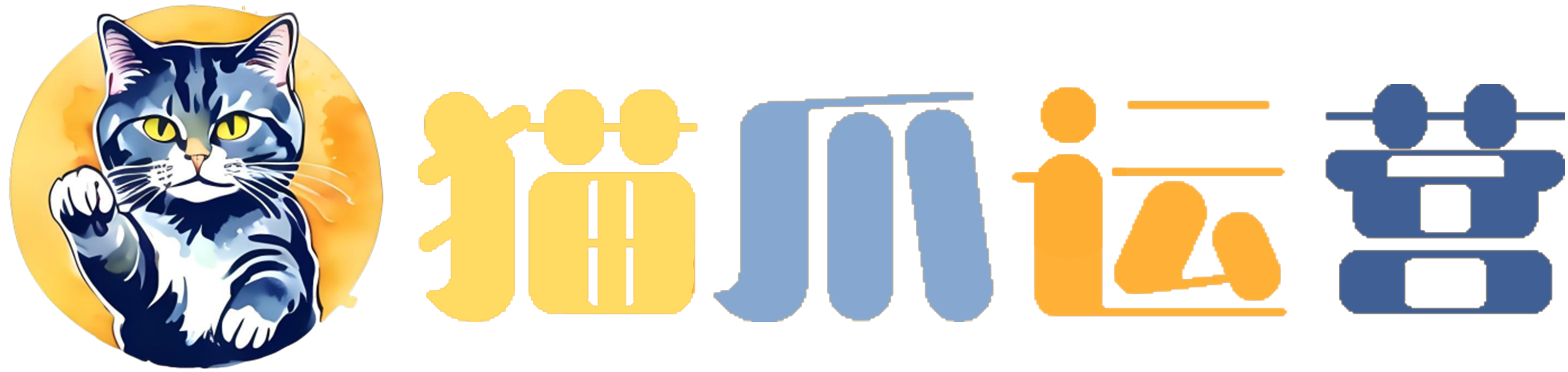The Dinlab iPad Procreate Painting Training Camp is designed to guide you through the essentials of digital painting using the powerful Procreate app on your iPad. This comprehensive course is divided into several modules, each focusing on different aspects of the software and practical application in creating digital art.
Starting with an introduction to Procreate and its interface, you’ll learn about basic operations such as page layout, brush settings, color management, and working with layers. The course then delves deeper into advanced techniques like adding and manipulating elements on the canvas, sharing your artwork, and customizing preferences to suit your workflow.
As you progress, you’ll explore various adjustment tools that allow you to refine your images, including transparency, blurring effects, noise addition, color correction, and selection methods. To reinforce these concepts, the training includes step-by-step tutorials on drawing objects, such as simple spheres, fruits, and small scenes featuring animals and plants. You’ll also tackle more complex compositions like travel-themed scenes.
The course concludes with a look at new features introduced in version 5.0 of Procreate, complete with practical examples to help you make the most of the latest updates. By the end of this program, you’ll have a solid foundation in digital illustration and the skills needed to create professional-quality artwork.
课程目录
笔刷&色卡
1.1 课程安排及Procreate简介.mp4
1.2 页面布局.mp4
1.3 画笔、涂抹及橡皮擦.mp4
1.4 颜色及取色.mp4
1.5 图层、图层编辑及图层效果.mp4
2.1 操作-添加.mp4
2.2 操作-画布.mp4
2.3 操作-分享、视频.mp4
2.4 操作-偏好设置.mp4
2.5 操作-帮助.mp4
3.1 调整-透明、模糊、杂色.mp4
3.2 调整-色彩调整.mp4
3.3 调整-选区工具.mp4
4.1 小球光影-单体物品绘制方法.mp4
4.2 静物-水果绘制流程.mp4
4.3 小场景-小动物+植物.mp4
4.4 大场景-旅行.mp4
5.1 新版本5.0-介绍&实例.mp4